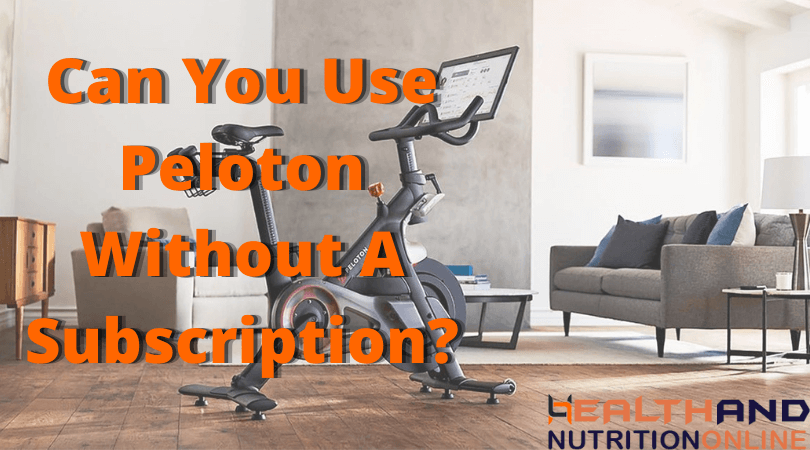
It is possible to use Peloton without a subscription, but a Peloton without a subscription might not feel like it. When you do not subscribe, you will not be able to access a lot of features.
Peloton has an extensive workout library with over 9000 bike Bootcamp classes and many other classes that train people and help them keep fit. The classes range from 5 to 90 minutes, and it helps you according to your level of fitness. But all these come with a cost, which is a subscription fee of $39 per month.
In the following, we explain in more detail what happens when you use Peloton without a subscription. Also, you’ll find out how to use your Peloton bike without subscribing.
What happens when you use Peloton without a subscription?
- You will not be able to track your progress and other metrics. You will be able to ride, but you will only get your RPM, cadence, and total output.
- You will not have access to all the classes available. Without the subscription, you will only be able to access three pre-recorded classes.
Features You Will Access With Subscription
- Over 24,000 content classes.
- Weekly live stream events
- Trained coaches and their programs
- Statistics include badges, daily logs, achievements, rides, and many more.
You might also like; Can You Rent a Peloton Bike?
How to Use Peloton Bike Without Subscription
Cancel Current Subscription
If you are no longer able to afford the Peloton subscription, or you feel you do not need it, you can cancel the subscription. You can not cancel the subscription from the bike, you have to do it via the Peloton website.
- Go to the Peloton website
- Log in to the member’s profiles
- Click on Preferences and subscriptions
- Cancel the subscription and confirm cancellation.
Turn on the bike
When you turn on your bike, you will not be able to log in anymore. You will only be able to access the Just ride feature. And below the Just ride tab, you will see the basic workout details, though you will not be able to save the metrics.
Ride on
Yes, the features are useful, but you can still enjoy your ride and keep fit without the subscription. So, enjoy the ride.
Disadvantages of Just Ride
- Less interesting: Going from seeing your different metrics and having access to various classes and coaches to seeing a blank screen can get tedious. Many participate more in the exercise because of the interaction with coaches, and the energy in the training.
- Not good for beginners: As beginners, it will be better if you know how to create your workout, and track your various activities. However, they can still make use of the Just ride feature
- Limited metrics: The features you do not have access to without a subscription are average power output, power zone bar, FTP, heart rate zone, data analytics, strava integration, Fitbit integration, and workout history. You also can not access the power zones or calculate your FTP. And you will not be able to adjust or update your data.
- No external device connection: Without a subscription, you will not be able to pair external devices like your heart monitor, and you will not be able to integrate other Bluetooth devices or fitness devices.
Also read about; How to Use Peloton Power Zones for Weight Loss
Peloton Tread Without Subscription
Unlike the Peloton bike which you can use without a subscription, you can not use the Peloton tread without a subscription. Peloton used to allow the just run feature without a subscription, and you could use it without logging in. But in May 2021, the company announced that the Just run feature will no longer be accessible if you do not have a Peloton subscription. The Tread lock safety feature was implemented in June 2021.
Types of Peloton Subscription
Peloton has two types of subscriptions available to its members; the all-access membership and Peloton digital. The all-access membership is integrated into your Peloton bike or tread, while the Peloton digital app is a fitness app you can use on your phone, tablet, or laptop.
About Peloton Digital App
The Peloton digital app has all the features the Peloton all membership has except the ability to track your performance and have your metrics, and you can only have one membership profile per device.
If you are more particular about the classes, and you do not want to pay more, the Peloton digital app is a great option for you. And if you can not afford the Peloton app, you can combine the Peloton digital app with a cheaper bike. That is, using the app on your tablet, phone, or laptop while you ride on another bike brand.
Peloton Subscription
One good feature about the Peloton subscription is that you can use it for more than a person. Each person in the household can have a separate profile without paying extra. All their profiles will be registered on just one bike, but they will be able to track their results and take classes without it affecting each other.
The number of profiles you can create on a bike is unlimited, and you can access each profile and even check the leaderboard to compare your programs with others. This is one advantage Peloton’s all-membership subscription has over the Peloton digital app (possibly why it is more expensive).
Also read about; Peloton Workout Plan for Weight Loss
Peloton Digital Membership and Peloton Bike
If you are thinking of canceling your Peloton’s all-membership subscription to use your digital membership on the Peloton bike; know that it is not possible. Peloton bike already has the software integrated with it, so you can only use the Peloton digital app while riding on the bike, but not on the Peloton bike.
Difference Between Peloton digital and subscription
The difference between the Peloton subscription and digital is the features you have access to. These are the list of features you have access to on the Peloton subscription but not the Peloton app
- Access to on-demand classes
- Access to leaderboard
- Access to progress metrics
- Access to an unlimited number of member profiles.
Conclusion
A peloton bike without a subscription is not impossible but it is less interesting. And if you are going from subscribing to the just ride feature, it might not be a pleasurable experience. If you do not have enough funds, you can pause or cancel the subscription, get the Peloton digital app, put on your music, and enjoy your workout.
But if the finance is not the issue, you should keep the subscription going, even if you do not make optimum use of the features. The features will pay off, and you will be able to maximize them.
Frequently Asked Questions
Can I pause my subscription?
If you will not be able to access your peloton bike for a while due to pregnancy, vacations, health challenges, and some other situation, and you do not want to continue with the Peloton subscription for that period, you can pause your subscription.
If the situation will not take up to 6 months, you can pause your subscription for the moment. However, if it will take more than that, you can cancel the subscription and restart it when you are ready.
Note that the settings (paused or canceled subscription) will only take effect after the current subscription is over (for the month).
Which should I go for; Peloton subscription or the Peloton digital app?
Generally, the Peloton all-membership subscription is better because of all its features. However, if you are rarely on your Peloton bike, or you are always on the move, you should go for the Peloton app; then you can use it wherever you are. Also, you can have the two, so that you can use the Peloton when you are with your bike, and the digital app when you are away.
Can I use my Peloton app on another bike?
Yes, you can log in to your Peloton device on another bike, but you can not use the account simultaneously. Once you log in on the app, it deactivates the account on the other bike. If someone else wants to use your subscription, you can contact Peloton’s support center to get an additional subscription and grant access to the other person.
Don’t Miss;
How to Put on Peloton Shoes and Clip Into the Pedal?
Are Peloton Cycling Shoes True in Size?















[…] You might also like; Can You Use Peloton Without A Subscription? […]
[…] You might also like; Can You Use Peloton Without A Subscription? […]